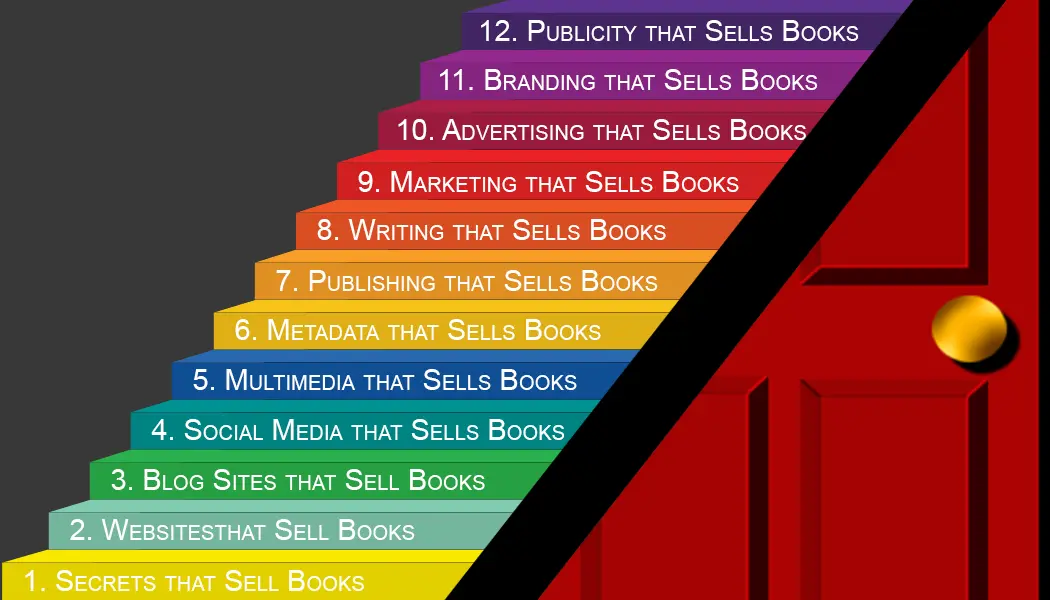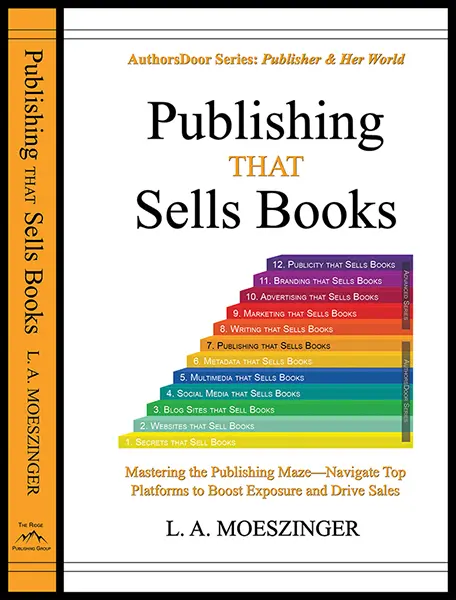In the complex process of publishing and media production, preparing electronic and print ready files is a critical preproduction task. Whether you’re a graphic designer, a publisher, or a content creator, understanding how to prepare files for both digital and physical outputs is essential. This comprehensive guide covers the entire process, from choosing the right file formats to employing best practices in layout and design.
Understanding the Basics: File Formats and Their Uses
Electronic Files for Digital Media: Electronic files are designed to be used on digital platforms. Here’s a breakdown of common electronic file formats:
- PDF (Portable Document Format):Ensures that documents appear the same on all devices, making it ideal for reports, manuals, and eBooks.
- EPUB (Electronic Publication):A widely used format for digital books, offering flexibility to adjust text and images based on the device’s screen size.
- HTML (Hypertext Markup Language):The backbone of web pages, allowing for embedding of text, images, videos, and links within web content.
Print Ready Files for Physical Copies: Print ready files must meet specific criteria to ensure that the physical print matches the digital design:
- PDF/X-1a:A subset of PDF specifically for professional-quality printing, ensuring all content is correctly formatted and colors are managed.
- TIFF (Tagged Image File Format):Preferred for high-resolution images in print projects due to its ability to handle detailed, large graphic files without quality loss.
Detailed Steps in Preparing High-Quality Files
- Image Quality and Resolution:
- Digital Projects: Optimize images for digital displays, targeting a resolution of 72 to 150 dpi, which balances clarity with fast loading times.
- Print Projects: Use a minimum of 300 dpi for all images to ensure sharp, clear prints without pixelation.
- Color Specifications:
- For Digital: Use RGB color mode, which is designed for viewing on screens and matches the way digital devices display colors.
- For Print: Convert all colors to CMYK mode, as this aligns with the color inks used in most printing processes.
- Typography and Font Embedding:
- Embedding Fonts: To maintain design integrity across different platforms and printers, embed all fonts within the document.
- Choosing Fonts: Select clear, legible fonts for body text and more distinctive fonts for headings, ensuring they are appropriate for both screen and print.
- Layout Considerations:
- Margins and Bleeds: In print files, set up appropriate bleed settings (typically 1/8 inch) to extend design elements slightly beyond the page edges to accommodate cutting variances.
- Safe Margins: Keep all critical content within safe margins to avoid any being cut off during the print process.
Advanced Tools and Software
Essential Software for Electric and Print Ready Files:
- Adobe InDesign: Ideal for creating complex layouts for both print and digital media.
- Adobe Acrobat Pro: Useful for finalizing PDF files, performing pre-flight checks, and ensuring all files are ready for distribution or printing.
- Adobe Photoshop: Perfect for editing and preparing images, especially for high-resolution print materials.
Implementing Best Practices
Quality Checks and Proofreading:
- Conduct thorough checks for typographical errors, layout issues, and image quality. Consider using professional proofreading services to ensure accuracy.
Pre-Flight and File Validation:
- Utilize tools like Adobe InDesign’s pre-flight functions to automatically detect and correct common file preparation errors before sending to print.
Prototyping and Test Prints:
- For print projects, always produce a test print to examine how the final product will look. Adjust the design based on the test print to correct any color discrepancies or layout issues.
Preproduction: Electronic and Print Ready Files
The preparation of electronic and print ready files is a crucial step in the production process, requiring meticulous attention to detail and a thorough understanding of the technical requirements for both digital and print media. By following this comprehensive guide, you can ensure that your documents are prepared to the highest standards, resulting in professional-quality outputs that accurately reflect your original designs.
_________________________________________
Related Entries:
Related Topics:
Visit our website at www.AuthorsDoor.com and our blog site at www.AuthorsRedDoor.com as you continue your author-publisher journey.