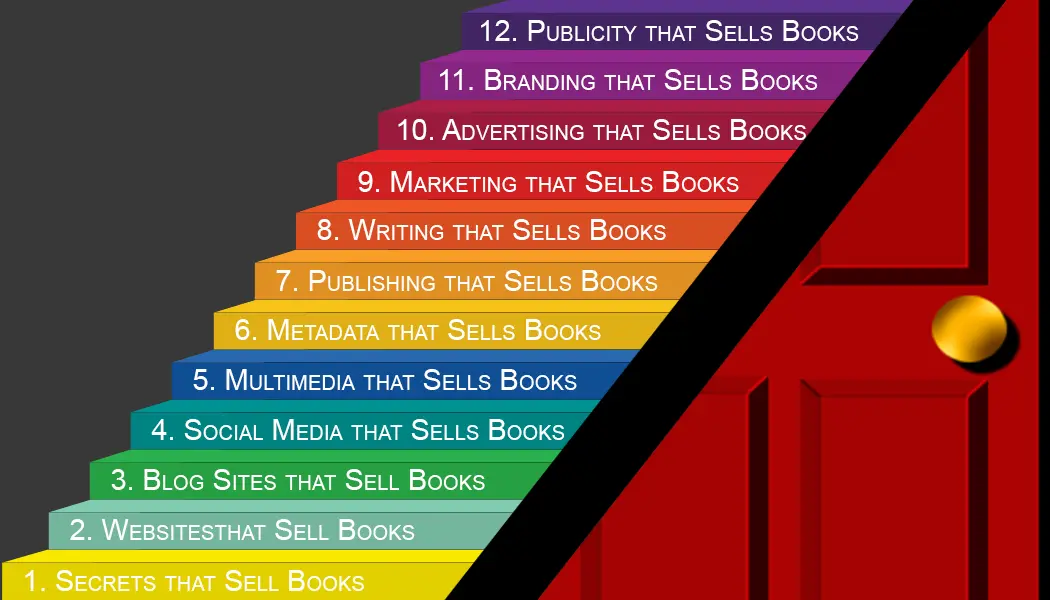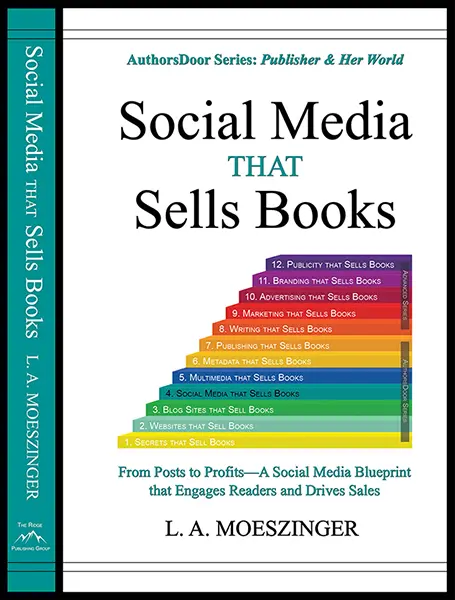Facebook Groups have become a cornerstone of social media interaction, allowing people to connect, share, and engage around shared interests, goals, and experiences. Whether you’re managing a brand community, fostering discussion around a niche hobby, or creating a private space for personal connections, Facebook Groups provide powerful tools to build a sense of belonging and engagement. In this article, we’ll explore the differences between open and closed groups, how each functions, and the benefits they offer.
What Are Facebook Groups?
Facebook Groups are spaces where users can gather to discuss topics, share content, and interact with others who share their interests. Groups differ from Pages in that they foster direct interaction and discussion, often creating deeper community bonds. Each group can be customized in terms of privacy settings, rules, and membership criteria to serve its specific purpose.
Groups fall into several categories, including Open, Closed, and Private. For this article, we will focus on Open and Closed Groups—how they differ, what they offer, and how to decide which is best for your needs.
Open vs. Closed Facebook Groups: Key Differences
Below is a breakdown of the essential differences between open and closed groups.
| Feature | Open Group | Closed Group |
| Visibility | Anyone on Facebook can see the group, its members, and posts. | Only members can see the posts. Non-members can see the group name and member list. |
| Joining Process | Anyone can join instantly without approval. | Admins must approve new members. |
| Content Privacy | Posts are public and visible to all Facebook users. | Posts are only visible to group members. |
| Engagement Opportunities | Ideal for public communities and awareness campaigns. | Encourages private, in-depth conversations. |
| Use Case Examples | Hobby groups, public events, brand awareness groups. | Support groups, exclusive clubs, private communities. |
Open Facebook Groups: Visibility and Community Building
What Are Open Groups?
Open groups are completely public. Anyone on Facebook can see the group’s posts and members, even if they aren’t a member of the group. This setting makes open groups ideal for large communities or those aiming to raise awareness about a topic, brand, or cause. Users can join freely without admin approval, which encourages rapid growth and engagement.
Benefits of Open Groups
- Increased Visibility:Since anyone can see posts and discussions, it’s an excellent way to attract new members organically.
- Brand Awareness:Brands use open groups to promote products, events, or ideas publicly.
- Inclusive Communities:With no membership barriers, the group fosters an inclusive atmosphere that encourages broad participation.
- SEO Opportunities:Open group posts can appear in Facebook and search engine results, driving more traffic and engagement.
Potential Challenges
- Content Moderation Issues:Since the group is open to everyone, there’s a greater risk of spam or inappropriate posts.
- Limited Privacy:Some users may hesitate to engage fully if their posts are visible to everyone on Facebook.
- Less Control Over Engagement:Without membership approval, it can be harder to filter out trolls or non-engaged users.
Best Use Cases for Open Groups
- Brand Awareness Campaigns:Businesses can promote services or events to a wide audience.
- Public Events or Hobby Communities:Groups that encourage public participation (e.g., running clubs, photography groups).
- Educational or Informational Platforms:Groups offering free advice, tips, or resources to the public.
Closed Facebook Groups: Privacy and Exclusivity
What Are Closed Groups?
Closed groups offer a middle ground between public visibility and private interaction. Non-members can find the group on Facebook, but they can’t see posts or participate unless they become members. Admins must approve requests to join, giving the group leader more control over who participates.
Benefits of Closed Groups
- Enhanced Privacy:Since posts are only visible to members, people feel safer sharing personal or sensitive information.
- Community Building:Closed groups create a tighter-knit community where members feel more comfortable interacting regularly.
- Controlled Membership:Admins can screen and approve members to ensure that the group stays relevant and engaged.
- Deeper Engagement:Members are more likely to participate actively when they know their discussions are private.
Potential Challenges
- Limited Discoverability:Since posts aren’t visible to non-members, growth can be slower.
- Time-Consuming Admin Tasks:Admins must approve each member request, which can become overwhelming for large groups.
- Risk of Group Isolation:With higher privacy comes the risk of becoming too exclusive, limiting the diversity of opinions and participation.
Best Use Cases for Closed Groups
- Support Groups:Communities for mental health, parenting, or chronic illness, where members need a safe space to share.
- Exclusive Membership Clubs:Groups offering premium content, advice, or exclusive events (e.g., mastermind groups or fitness challenges).
- Internal Business Communities:Groups used by companies for team collaboration and communication.
Tips for Managing Open and Closed Groups Effectively
Whether you run an open or closed group, successful group management requires thoughtful planning and effort. Here are some tips for both types:
- Establish Clear Group Rules
Set clear rules for conduct and participation to ensure a positive environment. Post these rules in the group description or as an announcement.
- Engage with Members Regularly
Consistent engagement is key to maintaining an active community. Post content, ask questions, and encourage members to participate.
- Use Moderators and Admins
Appoint trusted members as moderators to help manage the group, especially as it grows. They can assist with approving members, moderating content, and maintaining group culture.
- Utilize Polls and Events
Both open and closed groups can benefit from interactive features like polls and events. These tools boost engagement and keep members involved.
- Monitor and Moderate Content
Especially in open groups, keep an eye on posts to prevent spam or inappropriate content. Use Facebook’s tools to mute or remove disruptive members if needed.
Which Group Type Is Right for You?
Choosing between an open or closed group depends on your goals:
- Choose an Open Groupif:
- You want to reach as many people as possible.
- The content is not sensitive and can be shared publicly.
- You’re running a brand awareness campaign or building a public community.
- Choose a Closed Groupif:
- Privacy and trust are essential for participation.
- You want to screen members before granting access.
- The content is exclusive, personal, or sensitive.
Conclusion: Creating Meaningful Communities with Facebook Groups
Facebook Groups—whether open or closed—offer unique opportunities to foster community and engagement. Open groups excel at building awareness and growing broad communities, while closed groups provide a safe space for deeper, more meaningful conversations. By carefully choosing the right type of group for your goals and implementing thoughtful management strategies, you can build a vibrant, engaged community that aligns with your vision.
Ready to build your group? Choose the right type, define your mission, and start creating connections today!
___________________________________________
Take Your Author Career to the Next Level!
Are you ready to transform your writing journey and leadership skills? Subscribe to the AuthorsDoor Leadership Program Newsletter today! Receive exclusive insights, tips, and strategies directly to your inbox that are tailored to help authors succeed. Whether you’re looking to improve your marketing, enhance your writing, or lead in the literary community, our newsletter has you covered.
Subscribe Now and start leading the way in your authorial pursuits with the support and guidance from AuthorsDoor!
Connect with Fellow Authors on Facebook!
Elevate your writing and marketing strategies by joining our vibrant community on the AuthorsDoor Group Facebook page. Dive deeper and gain exclusive access by becoming a member of the AuthorsDoor Strategy Forum. Our groups are designed to foster collaboration, share industry insights, and provide support as you navigate the world of publishing.
Like our Page and Join our Group to tap into a network of dynamic authors and gain the competitive edge you need to succeed!
Stay Connected with AuthorsDoor on Social Media!
For real-time updates, exclusive tips, and a behind-the-scenes look at the world of writing and publishing, make sure to follow us on our social media channels. Connect with us at @AuthorsDoor for general insights and @AuthorsDoor1 for specialized strategies that can revolutionize the way you approach writing and marketing your books.
Follow @AuthorsDoor and Follow @AuthorsDoor1 today to enhance your authorial journey with the latest trends and tips from industry experts!
___________________________________________
Related Entries:
Draft2Digital Self Publishing Platform | Empowering Authors
Related Topics:
Visit our website at www.AuthorsDoor.com and our blog site at www.AuthorsRedDoor.com as you continue your author-publisher journey.