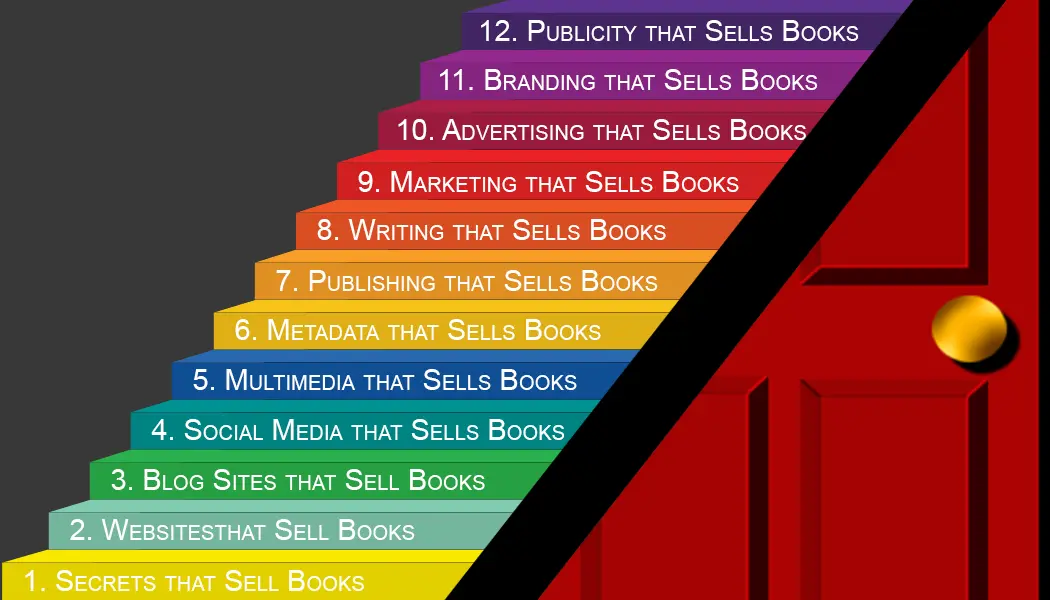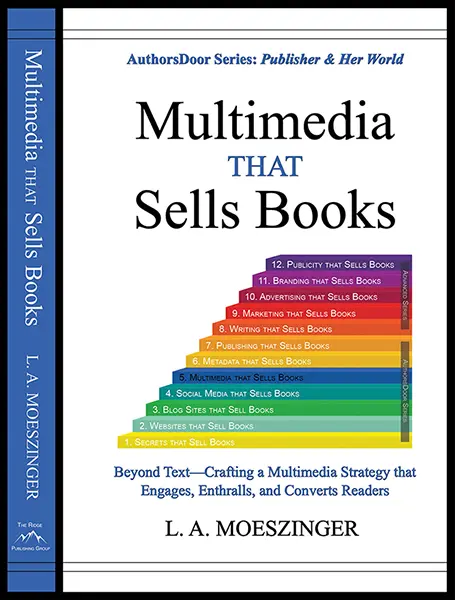Instagram’s IGTV (Instagram TV) has emerged as a powerful tool for long-form video content, allowing creators to go beyond the standard one-minute limit of regular posts. For businesses, influencers, and creatives alike, IGTV is an opportunity to showcase video editing skills, dive deeper into stories, and engage followers in new ways. In this guide, we’ll break down how to make the most of IGTV for video content, the best practices for crafting compelling content, and how to optimize it for engagement.
Why Use IGTV for Video Content?
IGTV, introduced in 2018, allows users to post videos up to 10 minutes long (and up to 60 minutes for verified accounts), creating space for in-depth storytelling. With a unique format that accommodates both vertical and horizontal orientations, IGTV is designed to keep users engaged longer than traditional Instagram posts, encouraging more significant viewer investment and interaction.
Getting Started with IGTV Video Editing
Creating effective IGTV content starts with great video editing. Here are some essential editing tips and tools to elevate your IGTV content.
- Plan Your Content with a Storyboard
- Before diving into editing, outline your content with a storyboard. Planning out scenes, text overlays, and transitions helps to create a cohesive video that resonates with your audience.
- Consider how each segment of your video serves the overall narrative. Since IGTV can support longer videos, it’s an excellent opportunity to add depth and structure to your story.
- Use Vertical and Horizontal Formats Effectively
- IGTV supports both vertical (9:16) and horizontal (16:9) formats. While the vertical format is optimal for mobile viewing, horizontal videos work well for users viewing on desktops or when sharing IGTV videos to other platforms.
- Stick to one format throughout your video, as switching between vertical and horizontal mid-video can be jarring for viewers.
- Choose the Right Video Editing Software
- Adobe Premiere Pro: Ideal for advanced editors, Premiere Pro offers extensive tools for color correction, audio adjustments, and special effects.
- Final Cut Pro: A popular choice for Mac users, Final Cut Pro provides tools for complex editing and fast rendering times.
- InShot: For those looking for a mobile option, InShot is user-friendly, offers essential editing features, and supports vertical video formats perfectly.
- iMovie: A great option for beginners, iMovie offers simple drag-and-drop editing tools and pre-built templates.
- Optimize Video Length and Content for IGTV
- To keep viewers engaged, aim to capture attention in the first few seconds. IGTV videos can last up to 10 minutes for most users, so make the introduction captivating.
- Be mindful of pacing; avoid long pauses or slow build-ups. If your content requires a longer runtime, break up the video into segments with titles or visual transitions to keep it engaging.
Best Practices for Creating Compelling IGTV Content
Creating a visually appealing and engaging IGTV video requires a mix of thoughtful planning, editing, and content strategy. Here are best practices to make your IGTV content stand out.
- Hook Your Audience Early
- The first few seconds are crucial in determining whether viewers will continue watching. Start with a hook—whether it’s a question, an eye-catching visual, or a bold statement—to draw viewers in immediately.
- Add Subtitles for Accessibility
- Many viewers watch videos with the sound off, especially on social media. Adding subtitles makes your content accessible to a broader audience, including those with hearing impairments or people in sound-sensitive environments.
- Tools like Kapwing and Rev offer subtitle generation that can be incorporated during the editing process.
- Incorporate Brand Elements
- Integrate brand colors, logos, or watermarks subtly within the video. This makes the video identifiable to your brand while still allowing the content to be the focal point.
- If you’re using text overlays or transitions, consider using fonts and color schemes that align with your brand’s identity.
- Include a Strong Call to Action (CTA)
- Encourage viewers to interact by including a CTA in your video. This could be as simple as “Follow us for more,” “Leave a comment below,” or “Check out the link in our bio for more details.”
- Use text overlays for the CTA, or have the host verbally prompt viewers to take action.
- Optimize Thumbnails for IGTV
- IGTV thumbnails appear on your Instagram profile and in the IGTV feed, so make sure they are eye-catching and informative. Consider adding text to the thumbnail to give viewers context about the video.
- Thumbnails should be well-lit, high-quality, and relevant to the video content. Canva or Photoshop are great tools for designing custom thumbnails.
Benefits of Using IGTV for Video Content
There are many advantages to using IGTV to enhance your brand’s reach, especially when you optimize your content effectively.
- Increased Visibility: IGTV videos appear in the IGTV tab on your profile, in followers’ feeds, and can even be previewed on your main feed, increasing the likelihood of views.
- Stronger Engagement: With longer viewing times, IGTV encourages more meaningful interactions and conversations. Viewers invested in longer videos are likely to leave comments and engage.
- Enhanced Discoverability: IGTV content can appear on the Explore page, broadening your audience reach beyond your current followers.
- Deeper Connection with Viewers: Longer videos allow you to dive into your content, offering followers a more in-depth view of your brand, process, or message.
Content Ideas for IGTV
Here are a few content ideas that work exceptionally well on IGTV:
- Behind-the-Scenes: Share a behind-the-scenes look at your process, be it content creation, product manufacturing, or daily routines.
- Tutorials and How-To Videos: Educational content is popular on IGTV, as it provides immediate value to viewers and positions you as an authority in your niche.
- Product Demos and Launches: Showcase your products in detail, explaining features, benefits, and usage. This format works well for launching new products and giving an in-depth look at their applications.
- Q&A Sessions: Host a Q&A to answer your followers’ questions. This interactive format builds trust and gives viewers the chance to engage directly.
- Interviews and Collaborations: Feature guests or collaborate with other creators. This cross-promotion can introduce your brand to a broader audience.
Measuring Success on IGTV
To understand how well your IGTV videos are performing, keep track of the following metrics:
- Views: The number of times your video has been watched. Views indicate the video’s reach and initial interest level.
- Engagement Rate: This includes likes, comments, and shares. Engagement rates reflect how well your content resonated with viewers.
- Audience Retention: IGTV provides insights on how long viewers watched your video. Use this data to optimize future content by identifying segments where viewers tend to drop off.
- Follower Growth: If you’re consistently posting quality IGTV videos, you should see an increase in follower count, as IGTV can draw new audiences to your profile.
Common Mistakes to Avoid on IGTV
Creating great IGTV content takes practice, so here are some pitfalls to avoid:
- Ignoring the Importance of Thumbnails: Low-quality or unclear thumbnails can deter potential viewers.
- Lack of Structure: Without a clear structure, viewers can lose interest quickly. Planning and storyboarding help ensure your content flows well.
- Poor Audio Quality: Since IGTV supports longer content, viewers are more likely to notice audio issues. Use a microphone or audio enhancement tools to ensure clear sound.
- Overloading on Text: Text overlays should be used sparingly. If there’s too much text, viewers may feel overwhelmed and disengage.
Conclusion: Elevate Your Brand with IGTV for Video
Instagram’s IGTV for video provides a versatile platform to showcase longer-form content, build stronger relationships with your audience, and display your creativity. By mastering video editing techniques, choosing the right tools, and implementing best practices, you can create compelling IGTV videos that resonate with your followers and keep them coming back for more.
From tutorials and product demos to behind-the-scenes content, IGTV lets you get creative while offering the opportunity to establish yourself as an authority in your field. Remember, the more authentic and engaging your content is, the stronger the connection with your audience will be. So go ahead, grab your camera, and start crafting captivating stories that will leave a lasting impact on Instagram’s IGTV.
___________________________________________
Take Your Author Career to the Next Level!
Are you ready to transform your writing journey and leadership skills? Subscribe to the AuthorsDoor Leadership Program Newsletter today! Receive exclusive insights, tips, and strategies directly to your inbox that are tailored to help authors succeed. Whether you’re looking to improve your marketing, enhance your writing, or lead in the literary community, our newsletter has you covered.
Subscribe Now and start leading the way in your authorial pursuits with the support and guidance from AuthorsDoor!
Connect with Fellow Authors on Facebook!
Elevate your writing and marketing strategies by joining our vibrant community on the AuthorsDoor Group Facebook page. Dive deeper and gain exclusive access by becoming a member of the AuthorsDoor Strategy Forum. Our groups are designed to foster collaboration, share industry insights, and provide support as you navigate the world of publishing.
Like our Page and Join our Group to tap into a network of dynamic authors and gain the competitive edge you need to succeed!
Stay Connected with AuthorsDoor on Social Media!
For real-time updates, exclusive tips, and a behind-the-scenes look at the world of writing and publishing, make sure to follow us on our social media channels. Connect with us at @AuthorsDoor for general insights and @AuthorsDoor1 for specialized strategies that can revolutionize the way you approach writing and marketing your books.
Follow @AuthorsDoor and Follow @AuthorsDoor1 today to enhance your authorial journey with the latest trends and tips from industry experts!
___________________________________________
Related Entries:
The Rule of One | One Thing at a Time
Related Topics:
Visit our website at www.AuthorsDoor.com and our blog site at www.AuthorsRedDoor.com as you continue your author-publisher journey.