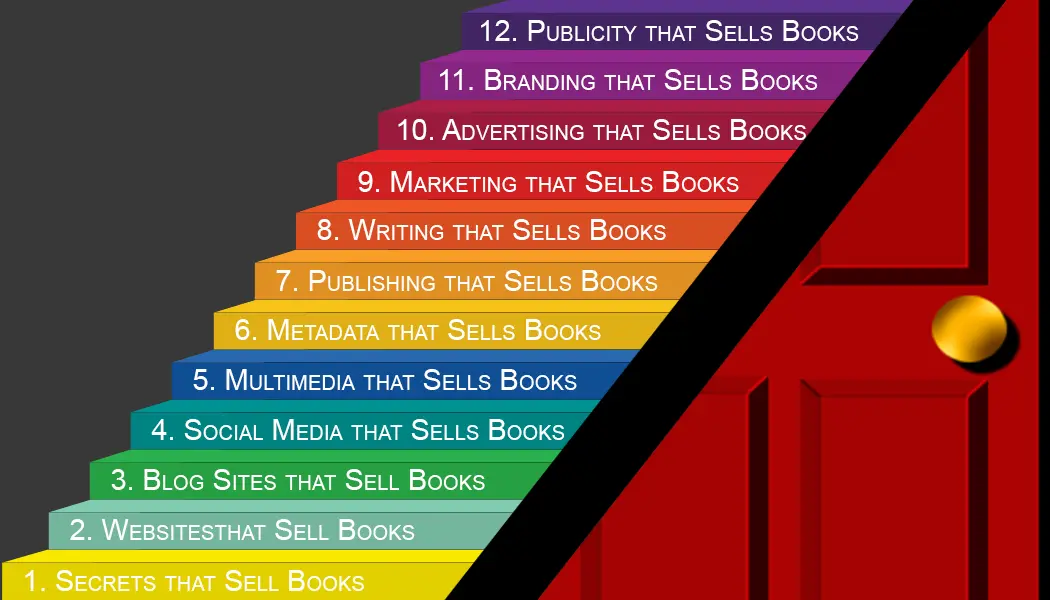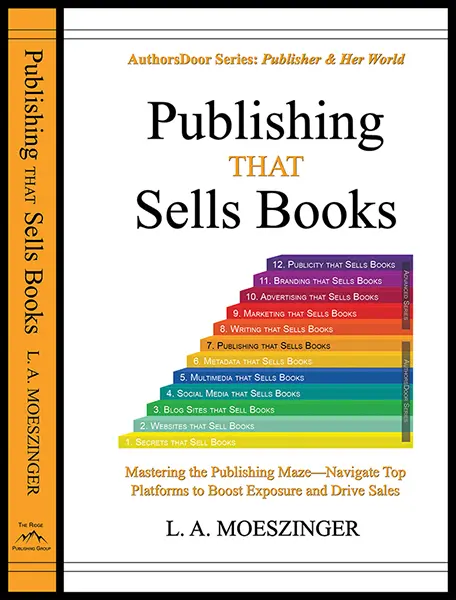Barnes & Noble, one of the largest booksellers in the United States, offers an attractive platform for self-publishing authors through its Nook Press service. This platform allows authors to independently publish their works and make them available on the Barnes & Noble website and in stores across the country. Understanding how to effectively utilize Nook Press can significantly boost your book’s visibility and sales. Here’s a comprehensive guide to launching your book using Barnes & Noble’s Nook Press.
Step 1: Preparing Your Manuscript
Before uploading your book to Nook Press, ensure your manuscript is polished and ready for publication. This includes professional editing and formatting, both of which are crucial for making a good impression on your readers. Barnes & Noble supports ePub formats, so make sure your file meets the necessary specifications. Additionally, investing in a professional cover design is essential, as a compelling cover can significantly influence a reader’s purchasing decision.
Step 2: Setting Up Your Nook Press Account
To get started with Nook Press, you need to create an account on the Barnes & Noble Nook Press website. The process is straightforward:
- Visit the Nook Press website and click on ‘Sign Up’.
- Provide the necessary details, such as your name, email address, and a secure password.
- Agree to the terms and conditions to proceed with setting up your account.
Step 3: Uploading Your Book
Once your account is active, you can begin the process of uploading your book:
- Log into your Nook Press account.
- Select “Create New Project,” then choose the type of project (eBook or print).
- Enter your book title and upload your manuscript file.
- Upload your book cover as a separate file.
Step 4: Metadata and Pricing
Metadata includes all the information that appears in your book listing, such as the title, author name, book description, and keywords. This data is crucial because it helps potential readers find your book through search:
- Fill in the metadata fields accurately. Be sure to use keywords that potential readers might use to search for books similar to yours.
- Set the price for your book. Nook Press provides a royalty calculator to help you understand how your pricing strategy affects your earnings.
Step 5: Distribution and Marketing
Choose where you want your book to be available:
- Opt into the distribution channels offered by Nook Press, which include direct availability on Barnes & Noble’s website and potential in-store placement.
- Implement a marketing strategy that includes online promotions, social media announcements, and email marketing campaigns. Consider offering a limited-time discount to boost initial sales.
Step 6: Review and Publish
- Review all the details you’ve entered. Make sure there are no errors or typos.
- Once satisfied, submit your book for publishing. Nook Press will review the submission to ensure it meets their guidelines. This process usually takes 24 to 72 hours.
- After approval, your book will go live on the Barnes & Noble website.
Post-Launch
- Monitor your sales dashboard on Nook Press to see how your book is performing.
- Gather customer reviews and feedback to enhance your book’s credibility.
- Adjust your marketing strategies based on sales performance and feedback.
Conclusion: Navigating Nook Press
Publishing on Nook Press offers a great opportunity to reach Barnes & Noble’s vast audience. By carefully preparing your manuscript, understanding the platform’s requirements, and actively engaging in marketing, you can significantly enhance your book’s success. Remember, the key to successful self-publishing is not just great content but also effective marketing and distribution.
___________________________________________
Take Your Author Career to the Next Level!
Are you ready to transform your writing journey and leadership skills? Subscribe to the AuthorsDoor Leadership Program Newsletter today! Receive exclusive insights, tips, and strategies directly to your inbox that are tailored to help authors succeed. Whether you’re looking to improve your marketing, enhance your writing, or lead in the literary community, our newsletter has you covered.
Subscribe Now and start leading the way in your authorial pursuits with the support and guidance from AuthorsDoor!
Connect with Fellow Authors on Facebook!
Elevate your writing and marketing strategies by joining our vibrant community on the AuthorsDoor Group Facebook page. Dive deeper and gain exclusive access by becoming a member of the AuthorsDoor Strategy Forum. Our groups are designed to foster collaboration, share industry insights, and provide support as you navigate the world of publishing.
Like our Page and Join our Group to tap into a network of dynamic authors and gain the competitive edge you need to succeed!
Stay Connected with AuthorsDoor on Social Media!
For real-time updates, exclusive tips, and a behind-the-scenes look at the world of writing and publishing, make sure to follow us on our social media channels. Connect with us at @AuthorsDoor for general insights and @AuthorsDoor1 for specialized strategies that can revolutionize the way you approach writing and marketing your books.
Follow @AuthorsDoor and Follow @AuthorsDoor1 today to enhance your authorial journey with the latest trends and tips from industry experts!
___________________________________________
Related Entries:
Blog Site Optimization and SEO | Enhancing Visibility and Engagement
Related Topics
Visit our website at www.AuthorsDoor.com and our blog site at www.AuthorsRedDoor.com as you continue your author-publisher journey.