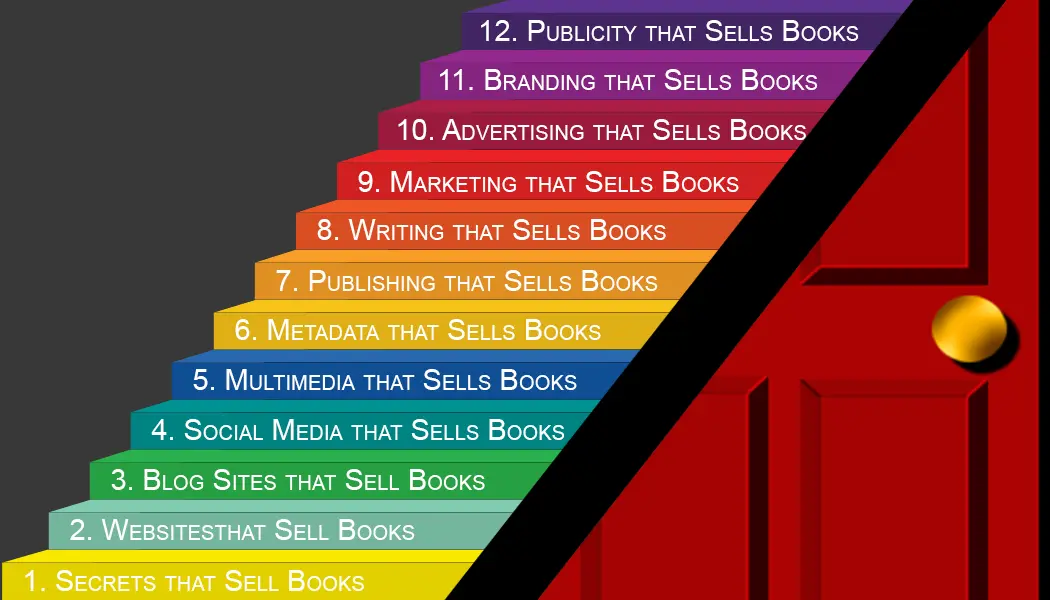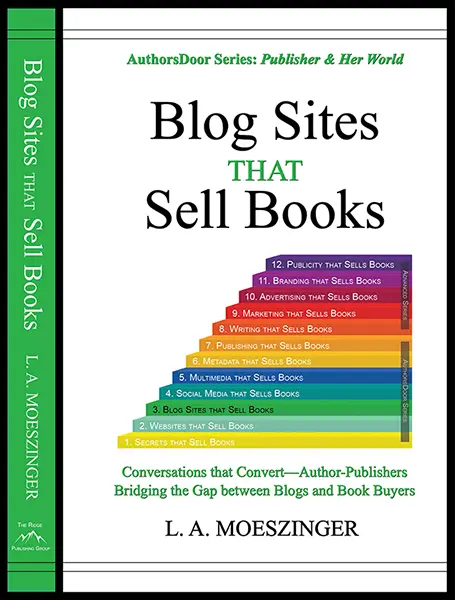Essential Practices for Protecting Your Website and Blogsite
In today’s digital age, maintaining a secure, well-functioning website is crucial for any business. Effective site security, regular backups, and ongoing maintenance are essential not only to protect your website from cyber threats but also to ensure smooth, reliable performance for users. This guide will explore the importance of these three key areas, outline best practices, and provide actionable steps to keep your site secure, up-to-date, and resilient.
The Importance of Site Security
Website security is the foundation of a successful online presence. With cyber threats on the rise, from hacking attempts to malware, a strong security protocol is essential to protect your site and the sensitive information of your users. Here’s why site security is paramount:
- Protecting User Data:
Users entrust websites with sensitive information, including payment details, personal data, and login credentials. A security breach can lead to data theft, financial loss, and identity theft. - Maintaining Trust and Reputation:
A secure site fosters trust with your audience, while a hacked or compromised site can damage your reputation, erode customer confidence, and result in a loss of traffic. - SEO Impact:
Search engines prioritize secure websites. A lack of security can lead to lower search rankings, harming your site’s visibility and credibility. Moreover, search engines may flag compromised websites as dangerous, leading to further penalties.
Key Elements of Site Security
To keep your site secure, implement the following security practices:
- Use HTTPS Encryption:
Ensure your site uses HTTPS, which encrypts data sent between users and your website. HTTPS not only secures data but also boosts SEO and fosters user trust. - Strong Password Policies:
Enforce strong password requirements for all user accounts and regularly update passwords. Encourage multi-factor authentication (MFA) to add an extra layer of protection. - Regular Software Updates and Patching:
Keep your CMS, plugins, and themes up-to-date to patch known vulnerabilities. Outdated software is one of the most common entry points for attackers. - Web Application Firewalls (WAF):
A WAF protects your website from malicious traffic by filtering and monitoring HTTP requests. It blocks harmful requests, including SQL injections and cross-site scripting attacks. - Monitor for Suspicious Activity:
Use monitoring tools to detect unusual activity, such as unexpected login attempts or file modifications. Some platforms offer automated alerts for suspicious behavior. - Limit Access and Permissions:
Only give necessary permissions to users who require them. Restrict administrative access and regularly review user roles to prevent unauthorized access. - Secure Hosting Environment:
Choose a hosting provider that prioritizes security and offers features like automatic updates, malware scanning, and SSL support. A reliable host can provide an additional layer of protection for your site.
Importance of Regular Site Backups
Despite the best security measures, it’s always possible for a website to experience data loss due to hacking, software malfunctions, or human error. Regular backups are crucial for minimizing downtime and recovering from data loss. Here’s why backups matter:
- Fast Recovery from Cyberattacks or Failures:
In the event of a cyberattack or a critical system failure, backups allow you to restore your site to its previous state quickly, minimizing downtime and mitigating data loss. - Protection Against Human Error:
Mistakes happen, whether it’s deleting the wrong file or making an unintended change. With a recent backup, you can easily revert your site to its original state. - Avoiding Business Disruption:
Downtime or data loss can lead to lost revenue, a drop in user engagement, and damage to your brand. Regular backups ensure business continuity and allow you to resume normal operations promptly.
Best Practices for Site Backups
To effectively safeguard your site, follow these backup best practices:
- Regular Backup Frequency:
Establish a backup schedule that aligns with the frequency of changes on your site. For highly dynamic sites, daily backups are ideal, while weekly or monthly backups may suffice for static sites. - Use Multiple Backup Locations:
Store backups in multiple locations to prevent data loss. Combine on-site backups (e.g., on your server) with off-site storage (e.g., cloud storage) for added redundancy. - Automate Backups:
Use automated backup tools to ensure backups occur on schedule. Many CMS platforms and hosting providers offer built-in backup options, making it easy to automate the process. - Test Your Backups Regularly:
Perform regular tests to verify the integrity of your backups. This practice ensures your backups are complete and reliable, allowing you to restore your site without issues if needed. - Retain Multiple Backup Versions:
Keep several versions of your site’s backups to safeguard against data corruption. Retaining multiple backups over time enables you to choose from different restore points if needed.
Website Maintenance: Ensuring Long-Term Performance and Security
Website maintenance is essential for keeping your site functional, up-to-date, and optimized for performance. Regular maintenance ensures that your site remains secure, bug-free, and capable of handling user traffic effectively.
Essential Website Maintenance Tasks
Maintaining your website requires consistent attention to both technical and user-focused elements. Here’s a list of essential maintenance tasks to keep your site running smoothly:
- Update Software and Plugins:
Regularly update your CMS, themes, and plugins to improve performance and fix security vulnerabilities. Outdated components are often exploited by hackers, so timely updates are essential. - Check for Broken Links:
Broken links can frustrate users and harm SEO rankings. Use link-checking tools to identify and fix broken links, ensuring a seamless user experience. - Monitor Site Performance and Speed:
A slow website can deter visitors and impact SEO. Use tools like Google PageSpeed Insights or GTMetrix to analyze performance and implement recommendations for faster load times. - Review Analytics and User Behavior:
Regularly reviewing analytics gives you insight into user behavior, helping you identify areas for improvement. Use this data to make informed decisions on site enhancements. - Clear Cache and Optimize Databases:
Over time, cached files and data in your database can slow down your website. Regularly clear caches and optimize your database to improve site performance. - Review Security Logs:
Check your site’s security logs for unusual activity, such as failed login attempts or unauthorized access. Security logs provide valuable insights into potential threats. - Ensure Mobile Responsiveness:
Test your site on various devices and browsers to ensure it is fully responsive and provides a consistent experience across platforms. Mobile-friendly websites are essential for reaching users on smartphones and tablets. - Conduct Regular SEO Audits:
SEO best practices evolve over time. Conducting regular SEO audits helps ensure your site remains optimized, maintains search rankings, and reaches the intended audience effectively.
Putting It All Together: Developing a Comprehensive Site Security, Backup, and Maintenance Strategy
To manage your website’s security, backups, and maintenance effectively, develop a structured approach that combines best practices in each area. Here’s a basic plan to guide you:
- Conduct a Security Audit:
Perform an initial security audit to identify any weaknesses or vulnerabilities on your site. Address these issues promptly and implement security measures as needed. - Set Up Automated Backups and Monitor Them:
Automate your backup process using reliable tools or plugins and monitor backup logs to ensure they’re running as expected. Store backups in multiple secure locations. - Create a Maintenance Schedule:
Establish a regular maintenance schedule based on your site’s complexity and traffic. This schedule should include tasks like updating software, clearing caches, checking for broken links, and optimizing databases. - Train Your Team:
If your website has multiple contributors, train them on security protocols, such as password hygiene, access restrictions, and safe browsing practices. A knowledgeable team is a key part of your website’s defense. - Document Procedures and Keep Records:
Document all security, backup, and maintenance procedures, and keep records of all updates, backups, and security incidents. This practice helps track your website’s health over time and provides a reference for future improvements.
Conclusion: Safeguarding Your Website and Blogsite with a Proactive Approach
Maintaining a secure, reliable, and high-performing website and blogsite is essential for building trust with users, supporting business goals, and ensuring a positive user experience. By investing in site security, backups, and regular maintenance, you protect your website from potential threats, ensure a reliable recovery strategy, and create a strong foundation for long-term success.
A well-maintained website and blogsite reflects your commitment to quality and security, helping you stand out in a competitive digital landscape. With a proactive approach to security, backups, and maintenance, you can ensure your website serves its audience effectively, remains resilient to challenges, and continues to support your business’s growth.
___________________________________________
Take Your Author Career to the Next Level!
Are you ready to transform your writing journey and leadership skills? Subscribe to the AuthorsDoor Leadership Program Newsletter today! Receive exclusive insights, tips, and strategies directly to your inbox that are tailored to help authors succeed. Whether you’re looking to improve your marketing, enhance your writing, or lead in the literary community, our newsletter has you covered.
Subscribe Now and start leading the way in your authorial pursuits with the support and guidance from AuthorsDoor!
Connect with Fellow Authors on Facebook!
Elevate your writing and marketing strategies by joining our vibrant community on the AuthorsDoor Group Facebook page. Dive deeper and gain exclusive access by becoming a member of the AuthorsDoor Strategy Forum. Our groups are designed to foster collaboration, share industry insights, and provide support as you navigate the world of publishing.
Like our Page and Join our Group to tap into a network of dynamic authors and gain the competitive edge you need to succeed!
Stay Connected with AuthorsDoor on Social Media!
For real-time updates, exclusive tips, and a behind-the-scenes look at the world of writing and publishing, make sure to follow us on our social media channels. Connect with us at @AuthorsDoor for general insights and @AuthorsDoor1 for specialized strategies that can revolutionize the way you approach writing and marketing your books.
Follow @AuthorsDoor and Follow @AuthorsDoor1 today to enhance your authorial journey with the latest trends and tips from industry experts!
___________________________________________
Related Entries:
Harnessing the Power of Instagram IGTV for Video Content Creation
Related Topics:
Visit our website at www.AuthorsDoor.com and our blog site at www.AuthorsRedDoor.com as you continue your author-publisher journey.